How to Make an Image Dance Using Powtoon and Free AI Tools
Animating still images is an exciting way to elevate your content, making it more engaging and dynamic. Platforms like Powtoon and free AI tools make this process accessible, even for beginners. Powtoon, with its intuitive drag-and-drop interface and customizable templates, allows users to create professional-quality animations effortlessly. Its seamless integration with tools like Canva and PowerPoint makes it a versatile option for a variety of projects, from social media posts to professional presentations. Meanwhile, free AI tools like freebeat.ai offer additional creative options, such as syncing animations with custom-generated music, further enhancing your visuals.

Creating animated images involves a few simple steps: choosing the right image and animation idea, uploading it to a platform like Powtoon, and adding movements and effects. Customizing with music and text can enhance storytelling, and the final animation can be exported in formats like GIF or MP4 for sharing on platforms like Instagram, TikTok, or in professional settings. Whether you’re showcasing products, adding flair to a presentation, or simply bringing personal projects to life, tools like Powtoon, Animaker, and Motionleap empower creators to transform static images into captivating animated masterpieces with ease.

More information about Powtoon and freebeat.ai can be found at: How to Make an Image Dance Using Powtoon and Free AI Tools.














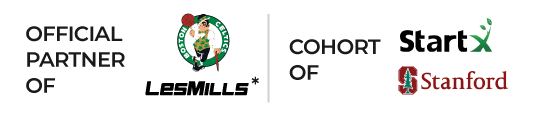







 0% APR financing for 24-month payments.
0% APR financing for 24-month payments.